
How does work Server-Side Rendering (SSR) in Angular 17 ?
 Natan Ferreira
Natan Ferreira- 0
- 343
Angular 17 has undergone significant modernization, introducing new syntax, and features, and achieving better performance. Notably, they made substantial transformations. In this post, we will focus on Server-Side Rendering (SSR).
SSR
Now, when creating a project, there’s a straightforward option to enable SSR.
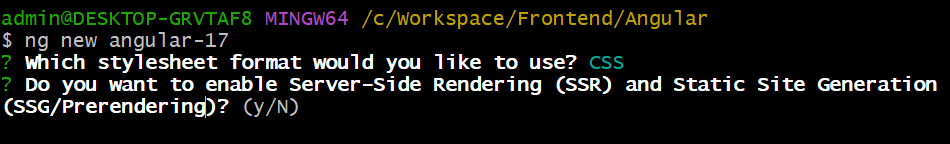
To create a new project with SSR, run:
ng new --ssrTo add to an existing project, run:
ng add @angular/ssrLet’s compare the old version with the new one.
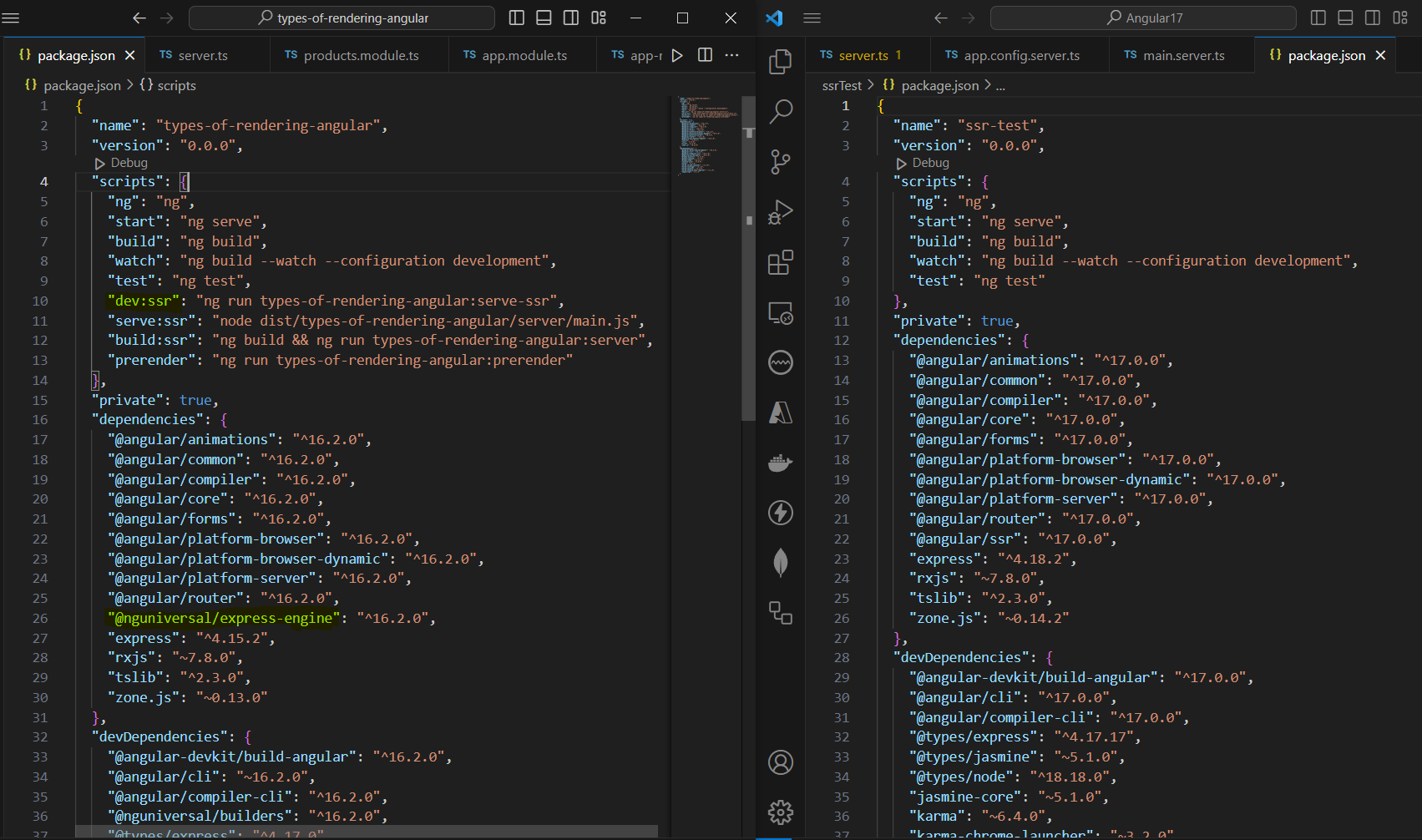
In previous versions, installing Angular Universal was required, but not anymore. Just follow the steps listed above. To run it, simply use ‘ng serve’. I created a project and executed the command.

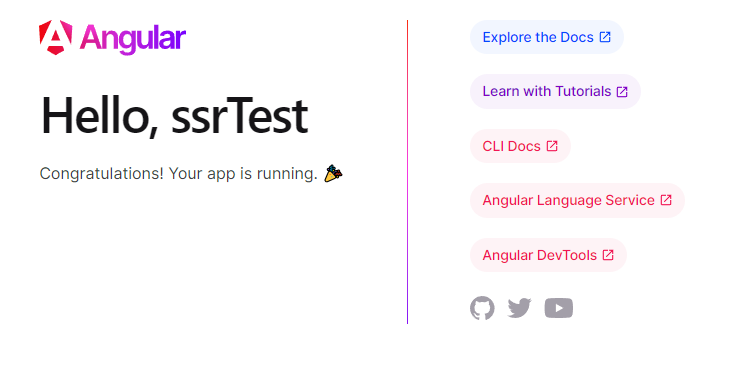
In “View Page Source” I can see the content.
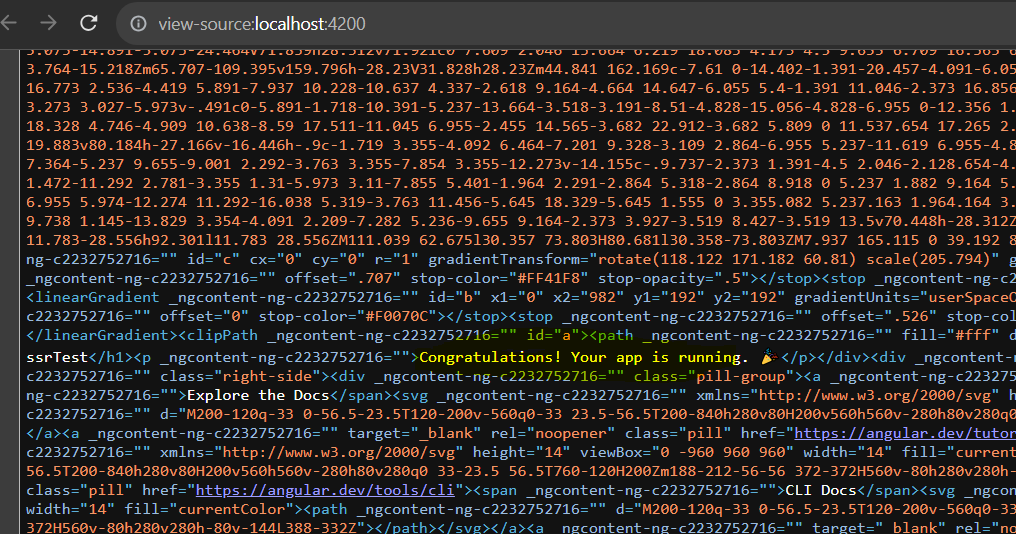
There are resources like window and document that can only be executed in the browser, not on the server. The introduction of lifecycle hooks, specifically afterRender and afterNextRender, aids in this distinction—they are exclusively executed in the browser and skipped on the server. To test this functionality, I employ a template reference.
<p #content>Congratulations! Your app is running. 🎉</p>And I used the following code to access:
import { Component, ElementRef, ViewChild, afterNextRender } from '@angular/core';
import { CommonModule } from '@angular/common';
import { RouterOutlet } from '@angular/router';
@Component({
selector: 'app-root',
standalone: true,
imports: [CommonModule, RouterOutlet],
templateUrl: './app.component.html',
styleUrls: ['./app.component.css']
})
export class AppComponent {
@ViewChild('content') contentRef: ElementRef;
title = 'ssrTest';
constructor() {
afterNextRender(() => {
// Safe to check `scrollHeight` because this will only run in the browser, not the server.
console.log('content height: ' + this.contentRef.nativeElement.scrollHeight);
});
}
}
The following result emerges:
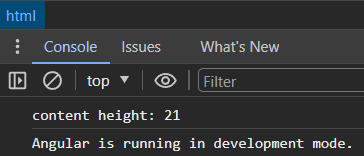

afterRender: Register a callback to be invoked each time the application finishes rendering.
afterNextRender: Register a callback to be invoked the next time the application finishes rendering.
Another interesting thing is It is possible to incorporate data caching when utilizing HttpClient.
Conclusion
This post specifically focuses on Server-Side Rendering (SSR) in Angular 17. The new lifecycles, including afterRender and afterNextRender, enable us to access resources such as document and window. The future of this framework appears promising, thanks to its innovative approach.
Author
-

I am a seasoned Full Stack Software Developer with 8+ years of experience, including 6+ years specializing in Java with Spring and Quarkus. My core expertise lies in developing robust RESTful APIs integrated with Cosmos Db, MySQL, and cloud platforms like Azure and AWS. I have extensive experience designing and implementing microservices architectures, ensuring performance and reliability for high-traffic systems. In addition to backend development, I have experience with Angular to build user-friendly interfaces, leveraging my postgraduate degree in frontend web development to deliver seamless and responsive user experiences. My dedication to clean and secure code led me to present best practices to my company and clients, using tools like Sonar to ensure code quality and security. I am a critical thinker, problem solver, and team player, thriving in collaborative environments while tackling complex challenges. Beyond development, I share knowledge through my blog, NatanCode, where I write about Java, Spring, Quarkus, databases, and frontend development. My passion for learning and delivering innovative solutions drives me to excel in every project I undertake.
