
How to make custom directive in Angular?
 Natan Ferreira
Natan Ferreira- 0
- 206
Before creating a custom directive, we need to understand what a directive is in Angular.
“Directives are classes that add additional behavior to elements in your Angular applications.”
“Use Angular’s built-in directives to manage forms, lists, styles, and what users see.”
The different types of Angular directives are as follows:
| Directive Types | Details |
|---|---|
| Components | Used with a template. This type of directive is the most common directive type. |
| Attribute directives | Change the appearance or behavior of an element, component, or another directive. |
| Structural directives | Change the DOM layout by adding and removing DOM elements. |
Now that we know what it is, let’s see how to build our own directive.
Custom Directive
The following example is a directive to zoom in on text.
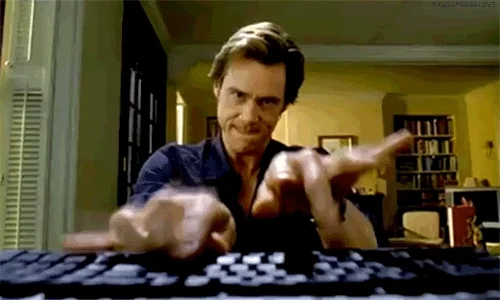
import { Directive, HostBinding, HostListener, Input, OnInit } from '@angular/core';
@Directive({
selector: '[appZoom]',
standalone: true
})
export class ZoomDirective implements OnInit {
@Input() defaultSize: string = '22px';
@Input('appZoom') zoomSize!: string;
@HostBinding('style.fontSize') fontSize!: string;
ngOnInit(): void {
this.fontSize = this.defaultSize;
}
@HostListener('mouseenter') mouseOver(eventData: Event) {
this.fontSize = this.zoomSize;
}
@HostListener('mouseleave') mouseLeave(eventData: Event) {
this.fontSize = this.defaultSize;
}
}
We need the @Directive decorator to inform Angular that this class is a directive.
When using the directive, we will provide parameters, which is why @Input exists.
@HostBinding is a decorator that marks a DOM property or an element class, style, or attribute as a host-binding property. In this case, it changes the specified style, which is fontSize.
@HostListener is a decorator that declares a DOM event to listen for and provides a handler method to run when that event occurs. In this case, the events are mouseenter and mouseleave.
How to use this directive?
Since I will be using it in the App Component and it is standalone, I need to import it as shown in the example.
app.component.ts
import { Component } from '@angular/core';
import { RouterOutlet } from '@angular/router';
import { ZoomDirective } from './zoom.directive';
@Component({
selector: 'app-root',
standalone: true,
imports: [RouterOutlet, ZoomDirective],
templateUrl: './app.component.html',
styleUrl: './app.component.css'
})
export class AppComponent {
title = 'directiveApp';
}app.component.css
.hello {
display: flex;
flex-direction: column;
justify-content: space-between;
align-items: center;
margin-top: 20px;
height: 150px;
}app.component.html
<div class="hello">
<div [appZoom]="'50px'" defaultSize="40px">Hello Folks!</div>
<div [appZoom]="'50px'">Hello Folks!</div>
</div>This way we can call it in the HTML.
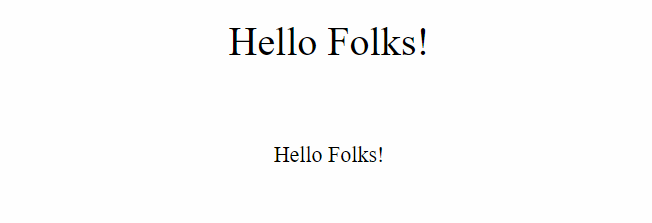

Author
-

I am a seasoned Full Stack Software Developer with 8+ years of experience, including 6+ years specializing in Java with Spring and Quarkus. My core expertise lies in developing robust RESTful APIs integrated with Cosmos Db, MySQL, and cloud platforms like Azure and AWS. I have extensive experience designing and implementing microservices architectures, ensuring performance and reliability for high-traffic systems. In addition to backend development, I have experience with Angular to build user-friendly interfaces, leveraging my postgraduate degree in frontend web development to deliver seamless and responsive user experiences. My dedication to clean and secure code led me to present best practices to my company and clients, using tools like Sonar to ensure code quality and security. I am a critical thinker, problem solver, and team player, thriving in collaborative environments while tackling complex challenges. Beyond development, I share knowledge through my blog, NatanCode, where I write about Java, Spring, Quarkus, databases, and frontend development. My passion for learning and delivering innovative solutions drives me to excel in every project I undertake.
