
How to sort Java Collections?
 Natan Ferreira
Natan Ferreira- 0
- 156
Sorting in Java Collections is an essential feature for organizing collection elements in ascending or descending order. Using the Comparable or Comparator interfaces, custom sorting criteria can be defined. The Collections class provides utility methods, such as sort(), to apply these rules. This enables efficient and flexible data processing.
Hands on

The following example is a list of prices that will be sorted in natural order, that is, from lowest to highest.
Locale.setDefault(Locale.US);
List<BigDecimal> prices = new ArrayList<>();
prices.add(new BigDecimal("20.50"));
prices.add(new BigDecimal("240.50"));
prices.add(new BigDecimal("59.50"));
prices.add(new BigDecimal("500.50"));
prices.add(new BigDecimal("10.50"));
Collections.sort(prices);
System.out.println(prices);We have the following result sorted in natural order:
[10.50, 20.50, 59.50, 240.50, 500.50]How is this possible?
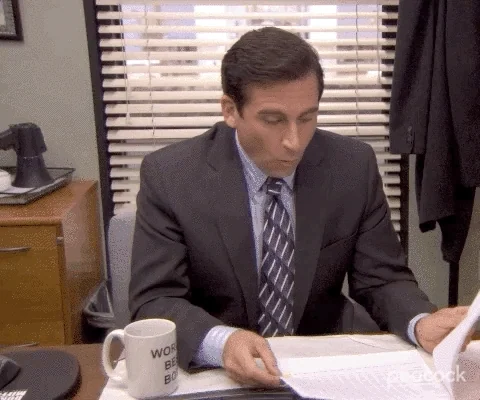
By using the sort method, we can sort the collection because List inherits from Collection.
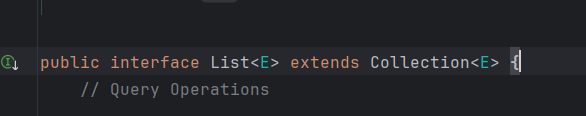
That alone would not be enough for the sorting to work, as it is necessary to use the Comparable interface, which BigDecimal implements.
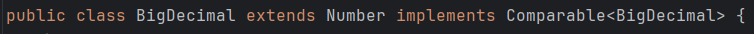

To perform reverse order sorting, we also use the Collections.sort method. This time, it is necessary to provide a Comparator.
Collections.sort(prices, Comparator.reverseOrder());[500.50, 240.50, 59.50, 20.50, 10.50]Now let’s create a record called Product.
Comparable Interface
import java.math.BigDecimal;
public record Product(String name, BigDecimal price) implements Comparable<Product> {
@Override
public int compareTo(Product o) {
return name().compareTo(o.name());
}
}The record implements the Comparable<Product> interface, enabling comparisons between Product instances. The implementation of the compareTo method uses the name field.
The method compares the name of the current product with the name of the product passed as an argument (o) using String.compareTo(). Possible return values from compareTo() are:
- Negative value: this.name is less than o.name.
- Zero: this.name is equal to o.name.
- Positive value: this.name is greater than o.name.
Locale.setDefault(Locale.US);
List<Product> products = new ArrayList<>();
products.add(new Product("Samsung Galaxy S24 Ultra", new BigDecimal("949.99")));
products.add(new Product("ORFEU - Special Coffee Classic", new
BigDecimal("16.85")));
products.add(new Product("Chocolate", new BigDecimal("36.95")));
products.add(new Product("Perfume", new BigDecimal("84.95")));
Collections.sort(products);
products.forEach(System.out::println);When executed, we get the following result:
Product[name=Chocolate, price=36.95]
Product[name=ORFEU - Special Coffee Classic, price=16.85]
Product[name=Perfume, price=84.95]
Product[name=Samsung Galaxy S24 Ultra, price=949.99]When specifying a property in hashCode and equals, it is good practice to specify the same property in compareTo. For example, if the name property is used in hashCode and equals, it should also be used in compareTo.
import java.math.BigDecimal;
import java.util.Objects;
public record Product(String name, BigDecimal price) implements Comparable<Product> {
@Override
public int compareTo(Product o) {
return name().compareTo(o.name());
}
@Override
public boolean equals(Object o) {
if (this == o) return true;
if (o == null || getClass() != o.getClass()) return false;
Product product = (Product) o;
return Objects.equals(name, product.name);
}
@Override
public int hashCode() {
return Objects.hashCode(name);
}
}Since the Product record already specifies ordering by name, what happens if it is necessary to sort by another property?

It is not necessary to modify the record; we can use the Comparator interface as shown in the following example.
Comparator Interface
import java.util.Comparator;
public class PriceProductComparator implements Comparator<Product> {
@Override
public int compare(Product o1, Product o2) {
return o1.price().compareTo(o2.price());
}
}Class PriceProductComparator:
- It implements the Comparator interface, which defines an alternative sorting criterion based on the products’ price.
- This Comparator is explicit and can be used to override the default behavior of compareTo.
To sort by price, simply provide the Comparator in the sort method.
Collections.sort(products, new PriceProductComparator());We have the following result.
Product[name=ORFEU - Special Coffee Classic, price=16.85]
Product[name=Chocolate, price=36.95]
Product[name=Perfume, price=84.95]
Product[name=Samsung Galaxy S24 Ultra, price=949.99]We can reverse the order by specifying it in the Comparator.
Collections.sort(products, new PriceProductComparator().reversed());Product[name=Samsung Galaxy S24 Ultra, price=949.99]
Product[name=Perfume, price=84.95]
Product[name=Chocolate, price=36.95]
Product[name=ORFEU - Special Coffee Classic, price=16.85]Multiple Comparisons
It is possible to perform multiple comparisons. Let’s add another product with the same price and a different name. After sorting by price, we’ll sort by name. To avoid creating a new Comparator, we can use the compareTo method that already exists in the Product record. There are multiple ways to do this.
Collections.sort(products, new PriceProductComparator().reversed().thenComparing(Comparator.naturalOrder()));Product[name=Samsung Galaxy S24 Ultra, price=949.99]
Product[name=Perfume, price=84.95]
Product[name=Chocolate, price=36.95]
Product[name=Special Coffee, price=36.95]
Product[name=ORFEU - Special Coffee Classic, price=16.85]Or
Collections.sort(products, new PriceProductComparator().reversed().thenComparing(Product::compareTo));Product[name=Samsung Galaxy S24 Ultra, price=949.99]
Product[name=Perfume, price=84.95]
Product[name=Chocolate, price=36.95]
Product[name=Special Coffee, price=36.95]
Product[name=ORFEU - Special Coffee Classic, price=16.85]This way, it is possible to chain multiple comparisons in a simple and flexible manner.
Comparable: Defines a default sorting order for the object.
Comparator: Allows specifying alternative sorting orders.
Author
-

I am a seasoned Full Stack Software Developer with 8+ years of experience, including 6+ years specializing in Java with Spring and Quarkus. My core expertise lies in developing robust RESTful APIs integrated with Cosmos Db, MySQL, and cloud platforms like Azure and AWS. I have extensive experience designing and implementing microservices architectures, ensuring performance and reliability for high-traffic systems. In addition to backend development, I have experience with Angular to build user-friendly interfaces, leveraging my postgraduate degree in frontend web development to deliver seamless and responsive user experiences. My dedication to clean and secure code led me to present best practices to my company and clients, using tools like Sonar to ensure code quality and security. I am a critical thinker, problem solver, and team player, thriving in collaborative environments while tackling complex challenges. Beyond development, I share knowledge through my blog, NatanCode, where I write about Java, Spring, Quarkus, databases, and frontend development. My passion for learning and delivering innovative solutions drives me to excel in every project I undertake.
