
How does work Deferrable Views in Angular 17 ?
 Natan Ferreira
Natan Ferreira- 0
- 109
In previous versions of Angular, to use lazy loading it is necessary to specify modules in the routes using loadChildren.
This behavior can be observed in the documentation itself.
Below is code taken from the documentation.
const routes: Routes = [
{
path: 'items',
loadChildren: () => import('./items/items.module').then(m => m.ItemsModule)
}
];In the new version of Angular 17 we can use Deferrable Views, so we can do lazy loading.
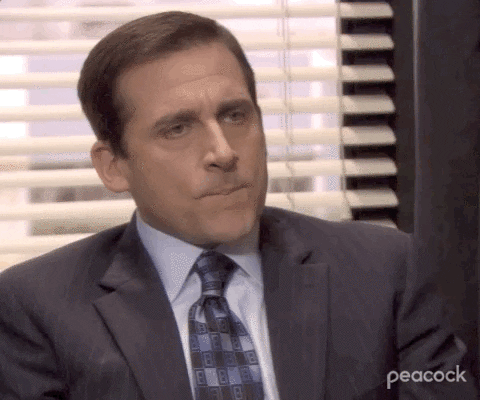
Practice
Let’s see @defer block.
@defer {
<app-calculation-component />
}I created a component and used it in @defer block.
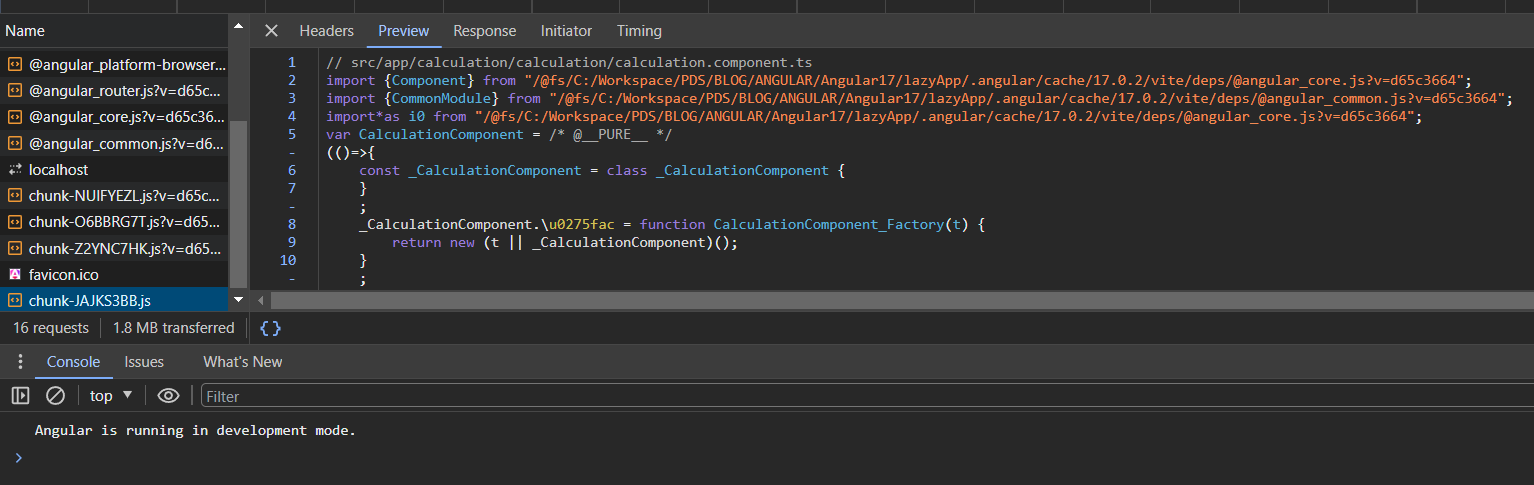
The content of the main @defer block is the section of content that is lazily loaded.
There are some interesting features that can be used like @placeholder. “By default, defer blocks do not render any content before they are triggered. The @placeholder is an optional block that declares content to show before the defer block is triggered”. This way I can show content before the defer block renders the content inside the defer block.
@defer {
<app-calculation-component />
} @placeholder (minimum 1000ms) {
<p>Placeholder content</p>
}In the code above we have the @defer block and the @placeholder block. Minimum is an optional parameter that informs the minimum time that the placeholder should be displayed.
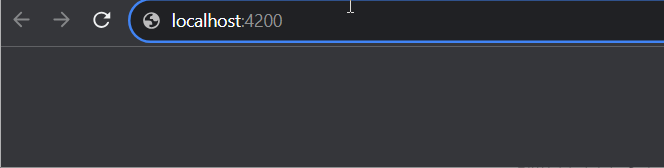
Triggers
When the @defer block is triggered, this replaces the content of the placeholder, we can specify trigger conditions with on and when, let’s see an example of each.
@defer (on hover) {
<app-calculation-component />
} @placeholder {
<p>Placeholder hover</p>
}In this example the placeholder is displayed until the hover event happens, when the hover happens the content of the @defer block is displayed.
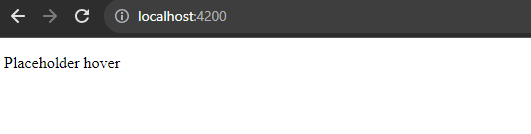
Let’s see an example with when.
@defer (when false) {
<app-calculation-component />
} @placeholder {
<p>Placeholder when</p>
}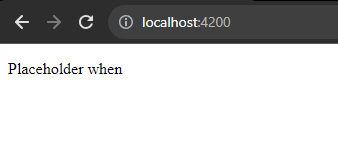
As the condition is false, it does not show the contents of the @defer block.
@defer (when true) {
<app-calculation-component />
} @placeholder {
<p>Placeholder when</p>
}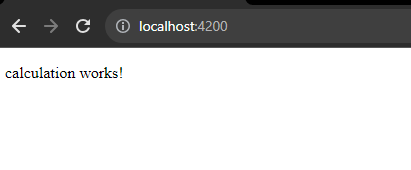
As the condition is true, the contents of the @defer block are displayed.
It is also possible to use on and when together.
Conclusion
There is more to see about @defer block, these were just a few examples to show the power of this new functionality. It’s simple and very useful, compared to previous versions of Angular, we now have more flexibility. Don’t worry, the old way still works. You can find more in the official Angular documentation which has much more details and explanations:
https://angular.dev/guide/defer#why-use-deferrable-views
Author
-

I am a seasoned Full Stack Software Developer with 8+ years of experience, including 6+ years specializing in Java with Spring and Quarkus. My core expertise lies in developing robust RESTful APIs integrated with Cosmos Db, MySQL, and cloud platforms like Azure and AWS. I have extensive experience designing and implementing microservices architectures, ensuring performance and reliability for high-traffic systems. In addition to backend development, I have experience with Angular to build user-friendly interfaces, leveraging my postgraduate degree in frontend web development to deliver seamless and responsive user experiences. My dedication to clean and secure code led me to present best practices to my company and clients, using tools like Sonar to ensure code quality and security. I am a critical thinker, problem solver, and team player, thriving in collaborative environments while tackling complex challenges. Beyond development, I share knowledge through my blog, NatanCode, where I write about Java, Spring, Quarkus, databases, and frontend development. My passion for learning and delivering innovative solutions drives me to excel in every project I undertake.
